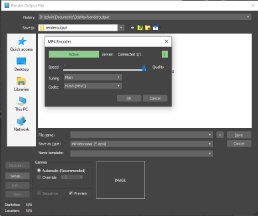Advanced Native MP4 Video Codec
maxMp4: CPU/GPU h.264. h.265 Codec for 3ds Max
MaxMp4 is a plugin for 3ds Max that allows users to create MP4 videos from their rendered frames. It acts as a standard 3ds Max file exporter plugin and can be found in the Save As dialog of 3ds Max. When the user selects MP4 as the output format, they can use the SETUP option to specify the quality and MP4 codec to use..
With maxMp4, users can easily create high-quality MP4 videos without the need for re-encoding or transcoding, saving time and streamlining their workflow. It supports both GPU and CPU rendering and offers support for h.264 and h265 encoding, ensuring that users can produce professional-grade videos without sacrificing performance or efficiency.
Major features are:
- CPU/GPU Accelerated mp4 File Generation
- h.264 right from inside of 3ds Max
- h.265 support, with codec installed (Microsoft Store)
- Use any MP4 File as Texture!
- Optional additional Windows System Codecs supported
- Bypass the need for re-encoding or transcoding, saving time and streamlining the workflow.
maxMp4: CPU/GPU h.264. h.265 Codec for 3ds Max
MaxMp4 is a plugin for 3ds Max that allows users to create MP4 videos from their rendered frames. It acts as a standard 3ds Max file exporter plugin and can be found in the Save As dialog of 3ds Max. When the user selects MP4 as the output format, they can use the SETUP option to specify the quality and MP4 codec to use..
With maxMp4, users can easily create high-quality MP4 videos without the need for re-encoding or transcoding, saving time and streamlining their workflow. It supports both GPU and CPU rendering and offers support for h.264 and h265 encoding, ensuring that users can produce professional-grade videos without sacrificing performance or efficiency.
Major features are:
- CPU/GPU Accelerated mp4 File Generation
- h.264 right from inside of 3ds Max
- h.265 support, with codec installed (Microsoft Store)
- Use any MP4 File as Texture!
- Optional additional Windows System Codecs supported
- Bypass the need for re-encoding or transcoding, saving time and streamlining the workflow.
In order to use maxMp4, your computer must meet the following system requirements:
1.) Fully functional 3ds Max 2020, 2021, 2022, or 2023
2.) Windows 10 or Windows 11
3.) Installed Media Foundation MP4 codecs (either third party or preferred Windows native codecs)
4.) Intel or AMD CPU
5.) Optional GPU Accelerator (Note, for newer types of codecs latest drivers and GPU generations might be necessary)
Compatibility
- 3ds Max 2026
- 2025
- 2024